A Gaming Computer is a desktop that is often custom-built for the purpose of improving performance in modern video games and may need improved graphics and processing power. Gaming PC is a computer specially designed for playing video games. Are you excited to know the Components for Gaming PC? Have a look here.
It requires a huge amount of computing power. It is comparable to the mainstream computer in addition to high-performance video-cards and high core numbers of central processing units, sacrificing power efficiency for raw output.
One of the most significant distinctions between a regular computer and a gaming computer is video processing. Gaming computers have video cards with their own separate RAM, GPU, and cooling system, where a standard PC usually uses an on-board graphics controller.
Components for Gaming PC
- Motherboard
- CPU
- GPU
- Storage (SSD/ HDD)
- Memory
- CPU Casing
- Power Supply Unit
- Cooling System
- Gaming Peripherals
Motherboard
The motherboard is one of the most important components for Gaming PC. It holds many of the key components of the computer, including the central processing unit (CPU), memory and connectors for input and output devices together.
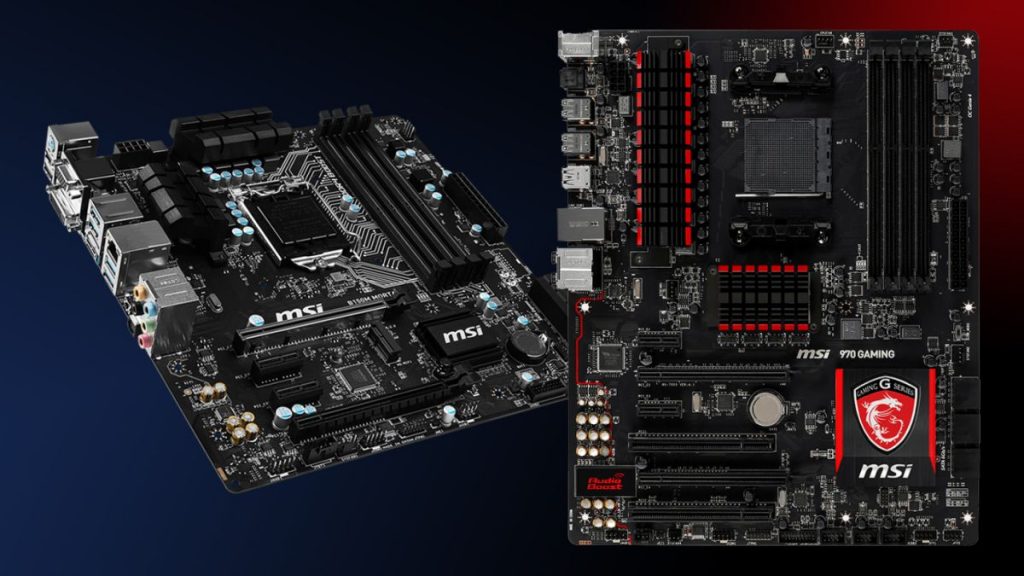
CPU
Though games tend to be more intensive with GPUs, the CPU is still critical for overall system performance. High-end gaming computers will often feature i5 or i7 or i9 processors with up to 8 cores, but a 4 core processor is all you need for a low-cost gaming pc. And Ryzen series ranges from budget Ryzen 3 followed by Ryzen 5,7,9 and AMD Ryzen™ Threadripper Processor with up to 64 cores, 128 processing threads, 288MB cache.
Two types of processors available for gaming computers: AMD and Intel Processor

GPU
The dedicated graphics card is the single component that sets the gaming computer, which is specialized for display function. The GPU provides the function of rendering images, animations, and video for the computer screen. For a good price and performance balance in a mid-range card, we suggest at least the Nvidia GTX 960 or the AMD Radeon R9 380.

Storage (SSD/HDD)
The best gaming SSDs are built for the actual gamers to play, which are designed to improve efficiency and responsiveness when most gaming activity takes place. Solid-state drives and hard disk drives are identical to their physical characteristics, but they store data very differently.
Want to know their difference? Have a look at the following table.
| Storage | Cost | Speed | Durability | High Capacity | Energy Efficiency |
| HDD | Cheaper | Slower | Less Durable | 10TB | Uses More Energy |
| SDD | More Expensive | Faster | More Durable | 4TB | Uses Less Energy |
Memory
The basic and the major functions of the memory is to store all the data on the computer. It is important to have enough RAM in order to have a computer run smoothly. True gaming system should have at least 8 GB to run all that’s thrown at it, but 16 GB is also a great amount.
CPU Casing
The primary role of a computer case is to protect the components of the device from damage. A secondary function is to transport the computer easily from one location to another. Computer components, such as motherboard, hard disk, and power supply, are sensitive to damage from dust and drop.

The case holds the components in a secure area for optimal activity. Cases have vents to provide airflow and hold the device at the appropriate temperature. Cases also have some configuration for the user, including a power button, connections to drives and peripheral plugs. Light signals included in the case provide details about the function of the device.
Power Supply Units
The PSU is a piece of computer hardware that converts the power supplied from the outlet to the usable power for several parts within the computer case.
The PSU is located inside the back of the case. There is also a fan opening at the back of the power supply, which pushes air out of the back of the computer case. It also controls heating up by regulating the voltage.

Cooling System
As we all know, electronic devices generate heat because of electricity consumption. In the same way, in the computer system, the CPU, the VGA card and all other electronic chips produce heat, which affects the speed and efficiency of the system.

In order to keep the internal temperature of the device low, all modern computers come with a cooling system (fans, cooler, etc.) to reduce and remove heat. Basically, two types of a cooling system are involved in computer cooling system, which are:
- CPU Cooling
- Case Cooling
Peripheral Devices
Generally, a peripheral device is defined as any auxiliary device connects to and works with the computer in some way. Such devices include a computer keyboard and mouse. Other examples of peripheral devices include graphics cards, expansion cards, image scanners, tape drives, microphones, loudspeakers, webcams, and digital cameras.

Also See: Laptop Prices in Nepal

