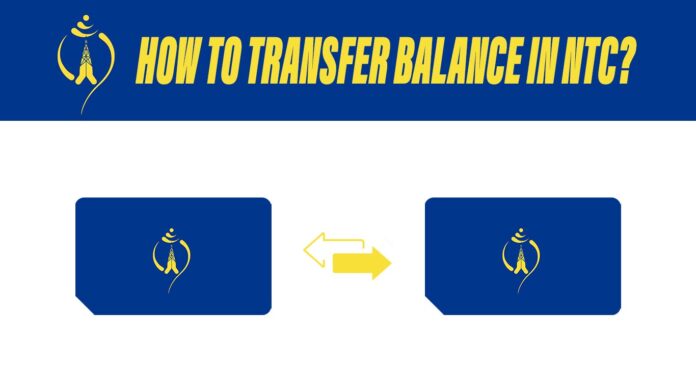Nepal Telecom (नेपाल दूरसञ्चार कम्पनी लिमिटेड) is a national network system used by more than 60% of the total population of Nepal. Most of them are a user of prepaid SIM which provides a balance transfer service within its network. So, let’s check out if you can transfer the balance in the NTC network.
Many people using the service are unaware of how to transfer balance within the network. Here, we will teach you how to transfer it directly with just your security code and also the easy way to use the official NTC app for the service. Remember: The transfer limit is 5 times a day.
How to get your security code?
As some of you know we can visit the NTC office which is placed in 184 different locations across the country. They provide you with a security code which was also provided at the time of SIM purchase but was somehow lost. But since people have a busy schedule nowadays and the whole world is getting digitalized, the service provider has made the job easy for us.
Nowadays, if you want the security code you can just follow this process:
- Open the messaging app in your phone.
- Type scode as content
- Send it to 1415
- Wait for the reply
That’s right!!! Follow these simple steps and you will get your security code right away in under 5 minutes. Sometimes, there might be an exception when you don’t get the code within 5 minutes. In that case, you can contact the NTC office or if possible, visit the office. They will definitely ask you for identification but, they provide you your Security Code after you are verified.
Note: Your Security Code always has 8 digits.
How to transfer balance using security code?
After you know your security code, follow these steps for a successful NTC balance transfer.
- Open the call-dialing keypad in your phone
- Type *422*
- Enter the security code
- Type *
- Now, enter the number to which you want to make your transfer
- Type * again
- Enter the amount you want to transfer
- Type #
- Now, press the call button
Congratulations!! You have successfully transferred the balance.
Furthermore, if anyone is still confused about the steps and format, it looks like this – *422*Security Code*Destined Number*required amount#.
Example: Your security code is 12345678 and you need to transfer Rs. 20 to a person with a phone number 9860000000. Now your screen should have: –
*422*12345678*9860000000*20#
Finally, for the curious minds out there, the format can be broken down as: –
- 422 for a standard USSD code for a balance transfer
- 12345678 as a security code
- 9860000000 as a destined prepaid NTC number expecting balance
- 20 as the amount you want to transfer
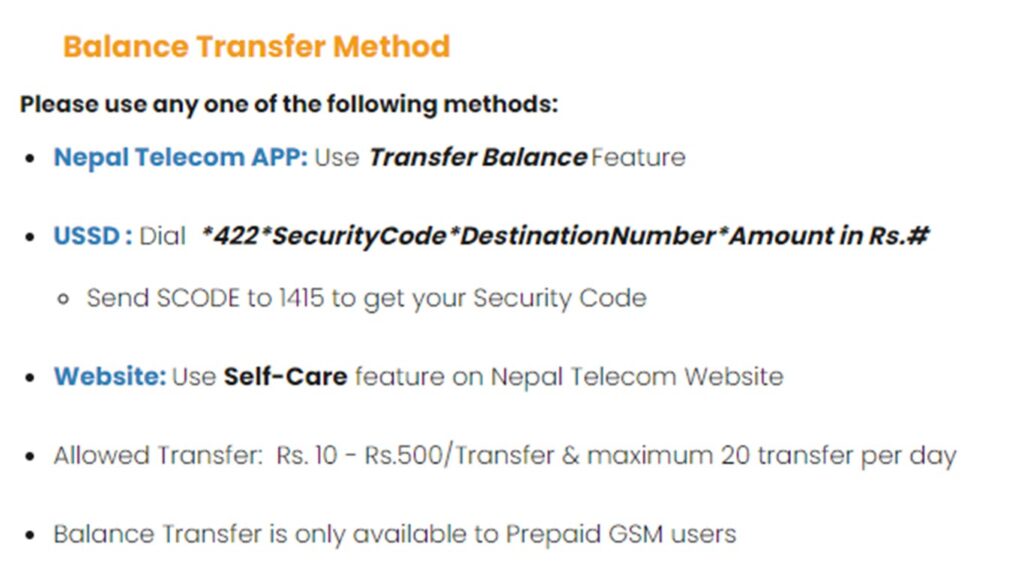
Also Read: Nepal Telecom introduces VoLTE Service with HD Quality Voice first-ever in Nepal
Balance Transfer via the NTC app
However, if you don’t want to get through the trouble of getting a security code and remembering it, then there is also an easy way to transfer the balance. The NTC app is easily available on both Playstore and Appstore. We can download it and follow the simple steps:
- Open the NTC app
- Click the Red Button that says Transfer Balance
- Enter the destined prepaid NTC mobile number
- Enter the amount you want to transfer
- Click OK
- The OTP will be asked and at the same time will be sent to your number.
- Validate the OTP
You have successfully transferred the balance into the number!!